To: Mom
and Dad From: Your Computer Apps Student

Christmas
Calendar
The season of giving is right
around the corner and your assignment is to create a personalized calendar to
give to your parent/parents! Your
calendar will cover January through December of the current year.
The following items need to be
included in your calendar:
![]()
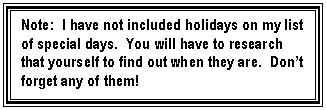 Birthdays
Birthdays
![]() Anniversaries
Anniversaries
![]() School Breaks
School Breaks
![]() Holidays
Holidays
![]() Family Event/Activities
Family Event/Activities
![]() Etc….
Etc….
Directions:
![]() Save this in your Publisher
folder as Publisher_Calendar.
Save this in your Publisher
folder as Publisher_Calendar.
![]() Your calendar is going to be
set up in landscape orientation with ½” margins. Your calendar will have a front cover and all
twelve months inside. Set your calendar
up in Microsoft Publisher with 25 sheets. You are to use a calendar template
and insert blank pages. When you go to
print, you will print one sheet at a time and will be reinserting sheets to
print on the back side of all sheets.
Your finished product will have the front cover on one side and the
photos your family will see for January on the other side. January’s table of days of the month will be
on one side of page two and the pictures your family will see for February will
be on the other side, and so on and so forth.
(Get the idea?)
Your calendar is going to be
set up in landscape orientation with ½” margins. Your calendar will have a front cover and all
twelve months inside. Set your calendar
up in Microsoft Publisher with 25 sheets. You are to use a calendar template
and insert blank pages. When you go to
print, you will print one sheet at a time and will be reinserting sheets to
print on the back side of all sheets.
Your finished product will have the front cover on one side and the
photos your family will see for January on the other side. January’s table of days of the month will be
on one side of page two and the pictures your family will see for February will
be on the other side, and so on and so forth.
(Get the idea?)
![]() For each month you will put in
pictures of your choice. You must have
at least three photos but not more than five on each sheet.
For each month you will put in
pictures of your choice. You must have
at least three photos but not more than five on each sheet.
![]() Photos must be school
appropriate!
Photos must be school
appropriate!
![]() Your calendar must include the
month and year for each month along with a table that you’ve created for the
boxes for the days of the month with the days of the months included. Feel free to personalize your table for the
months and include such things as graphics for holidays. You must include text boxes that have the
items listed above (birthdays, anniversaries, etc.).
Your calendar must include the
month and year for each month along with a table that you’ve created for the
boxes for the days of the month with the days of the months included. Feel free to personalize your table for the
months and include such things as graphics for holidays. You must include text boxes that have the
items listed above (birthdays, anniversaries, etc.).
![]() Add color and shading to make
your calendar look attractive.
Add color and shading to make
your calendar look attractive.
![]() Research personal items for
the calendar with your family.
Research personal items for
the calendar with your family.
![]() Remember to proofread your
work. Have a neighbor check your
calendar for consistency, legibility, usefulness, and attractiveness before
your send to the color printer.
Remember to proofread your
work. Have a neighbor check your
calendar for consistency, legibility, usefulness, and attractiveness before
your send to the color printer.
![]() Save this document often as
“Christmas Calendar” to your Desktop Publishing/DTP folder in your J drive
folder.
Save this document often as
“Christmas Calendar” to your Desktop Publishing/DTP folder in your J drive
folder.
![]() When you are finished, let me
know so that we can discuss print options.
We will print out your calendar on heavy card stock and bind it with
black plastic spines and I’ll laminate the front cover as well.
When you are finished, let me
know so that we can discuss print options.
We will print out your calendar on heavy card stock and bind it with
black plastic spines and I’ll laminate the front cover as well.
![]() If you need to see how
something will look, print a draft to the laser printer.
If you need to see how
something will look, print a draft to the laser printer.
Special Days for the Remainder
of the School Year