@ TASK: Easy Fix #2—Adjusting Photos
1
OPEN: snowday.jpg
1.
Notice that the
original picture seems dull and the snow looks dirty. Let’s adjust the levels
and increase the white. Click Image> Adjustments> Levels> and set as follows:

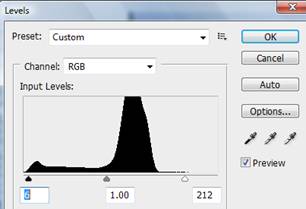
2. Notice that really helped make the white look better. We can go a step further in any underexposed photograph. Now, click Image> Adjustments> Exposure.


3. That looks much better! Easy fixes that make a big difference.
