LESSON 23: I AM AWESOME
Multimedia/Photoshop
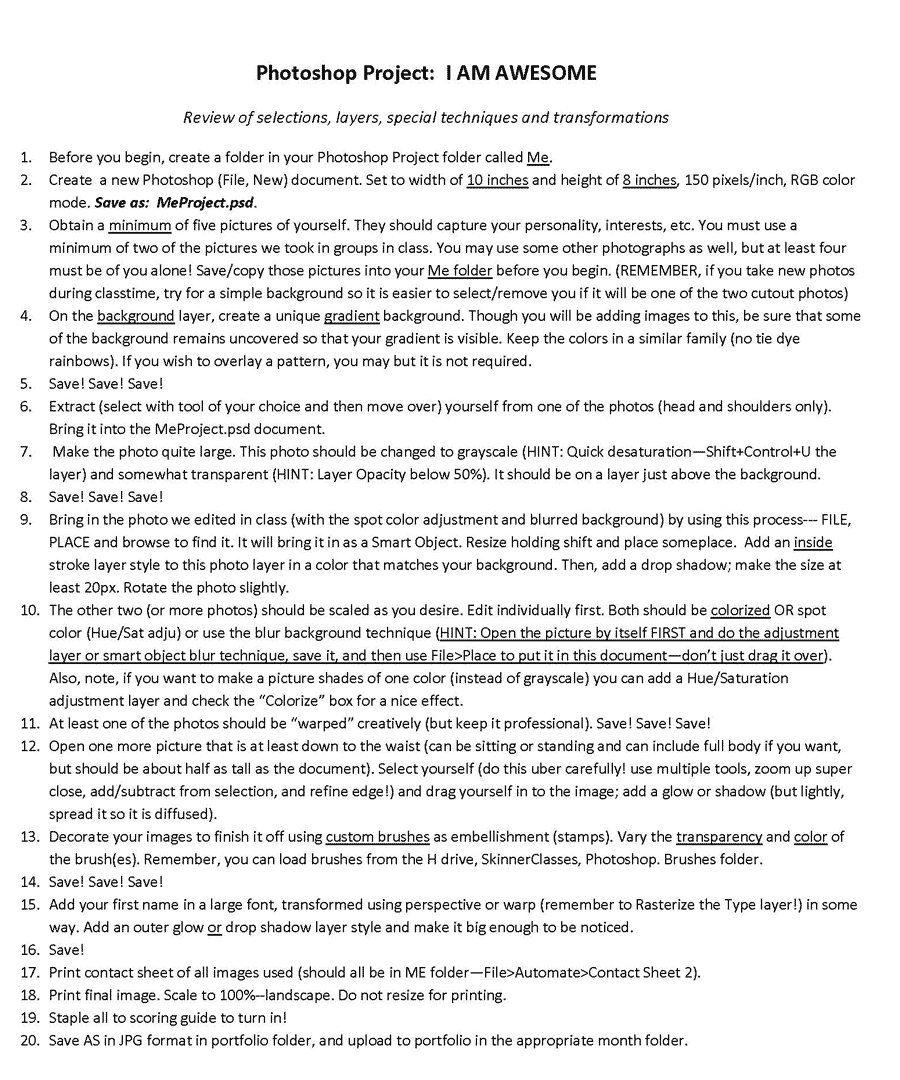
|
Requirements
|
Possible Points
|
Points Earned
|
|
Steps 6 & 7
|
15 |
|
|
Step 9
|
15 |
|
|
|
30 |
|
Step 11 -
|
15 | |
Step 12 -
|
15 | |
Step 13 -
|
15 | |
Step 15 -
|
15 | |
| Overall Look | 20 | |
|
Saved properly as psd MeProjectYourname.psd |
5 |
|
|
Saved as .jpeg
MeProjectYourname.jpg |
5 |
|
|
TOTAL
|
150
|
|