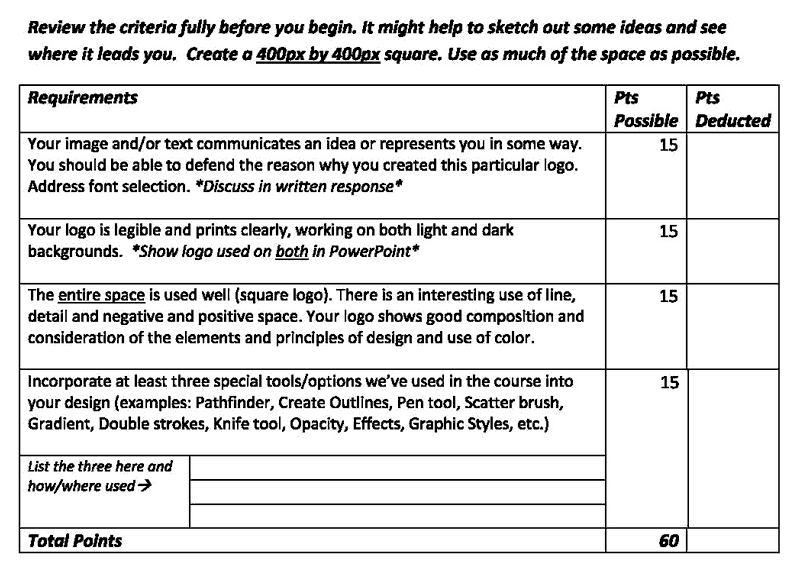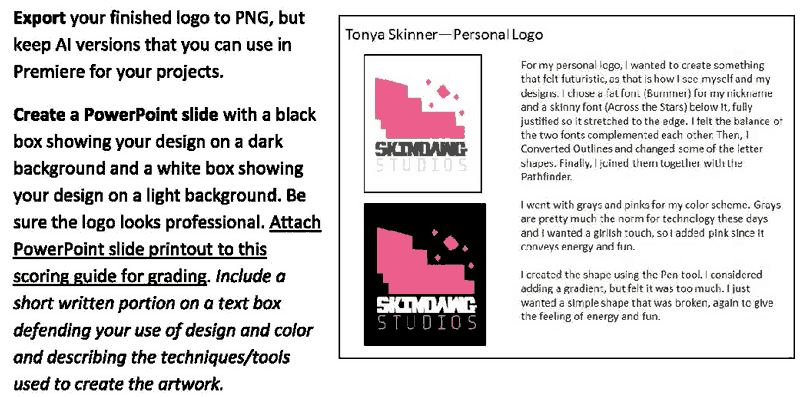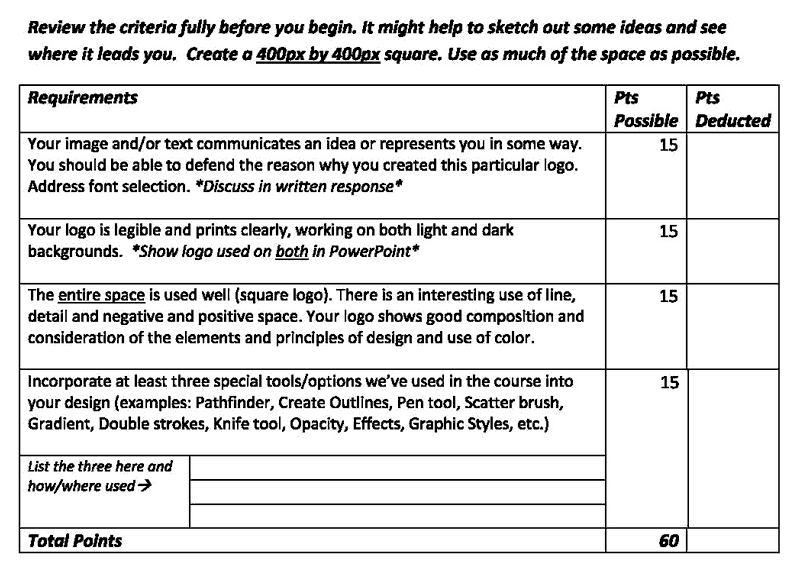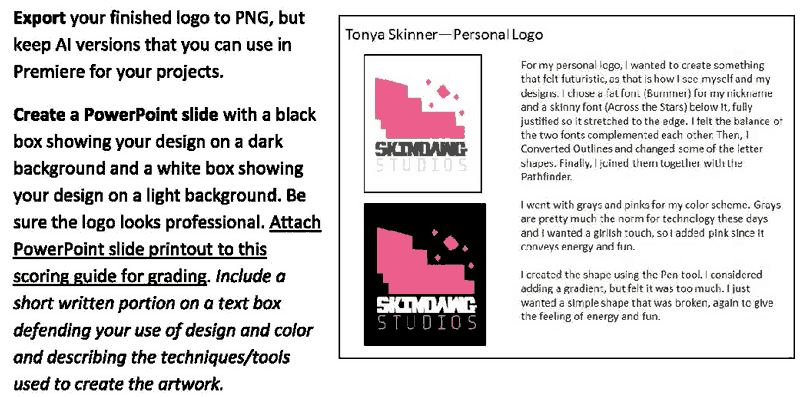Setup Instructions:
- Create a folder in your Photoshop folder called Personal_Logo
- Create a new Photoshop document called Personal_Logo_Yourname
- 400 px by 400 px square with a resolution of 150 with a transparent background
- Be sure and save in your Personal_Logo folder
- Use as much of the space as possible.
- Be sure and READ ALL OF THE INSTRUCTIONS FIRST. Do not worry about the Powerpoint right now
- For those of you that know how to do the animation, you can even make and animated
(school appropriate) logo.
- You are to submit in Google Classroom as a PSD, JPEG and PNG (3 Files).
- If you have to desaturate a colored logo, you are to Save As and put a 2 at the end.
- You will have 6 documents to submit.
- Print the colored PNG from Preview
|