Comic Book Assignment
100 points possible
Step 1: Finding a black and white Comic Book Character Coloring Page
Step 2: Creating the New Document:
- Named: Comic_Book_Yourname
- 8"x10"
- 150 resolution
- White Background
- Drag your comic book character into the new document
- SAVE in your bag-o-tricks folder
Step 3: The "Outline" Layer - Fill in all outlines with the brush or pen tool. You decide which.
Step 4: Coloring the Character
Step 5: Coloring the Outline
Step 6: Add a picture of you interacting with the cartoon character. Mrs. Rucker will gladly take your picture.
Step 7: Adding a Background and Final Touches. You are to create a background. Do not just put a picture in the background. You make it from scratch.
Step 8: To complete your project, use the text tool and add your name in a font and color that compliments the picture.
Step 9: After the teacher checks your assignment, you will print and display your picture in the hall.
Step 10: Submit your comic book page to your Google Classroom assignment for grading as
Comic_Book_Yourname.jpeg
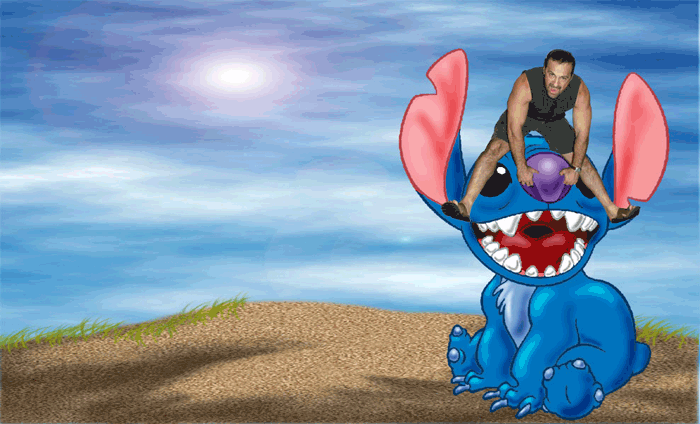 |